We are looking for new colleagues! View our vacancies here!

The "Paperless Goods Tracking System" of Cargonaut
Simple and fast, clean data from your Import declaration to your PGTS registration.
The PGTS function in Gateway enables users to send the necessary messages to Cargonaut's PGTS system for registration in the RTO (Temporary Storage).
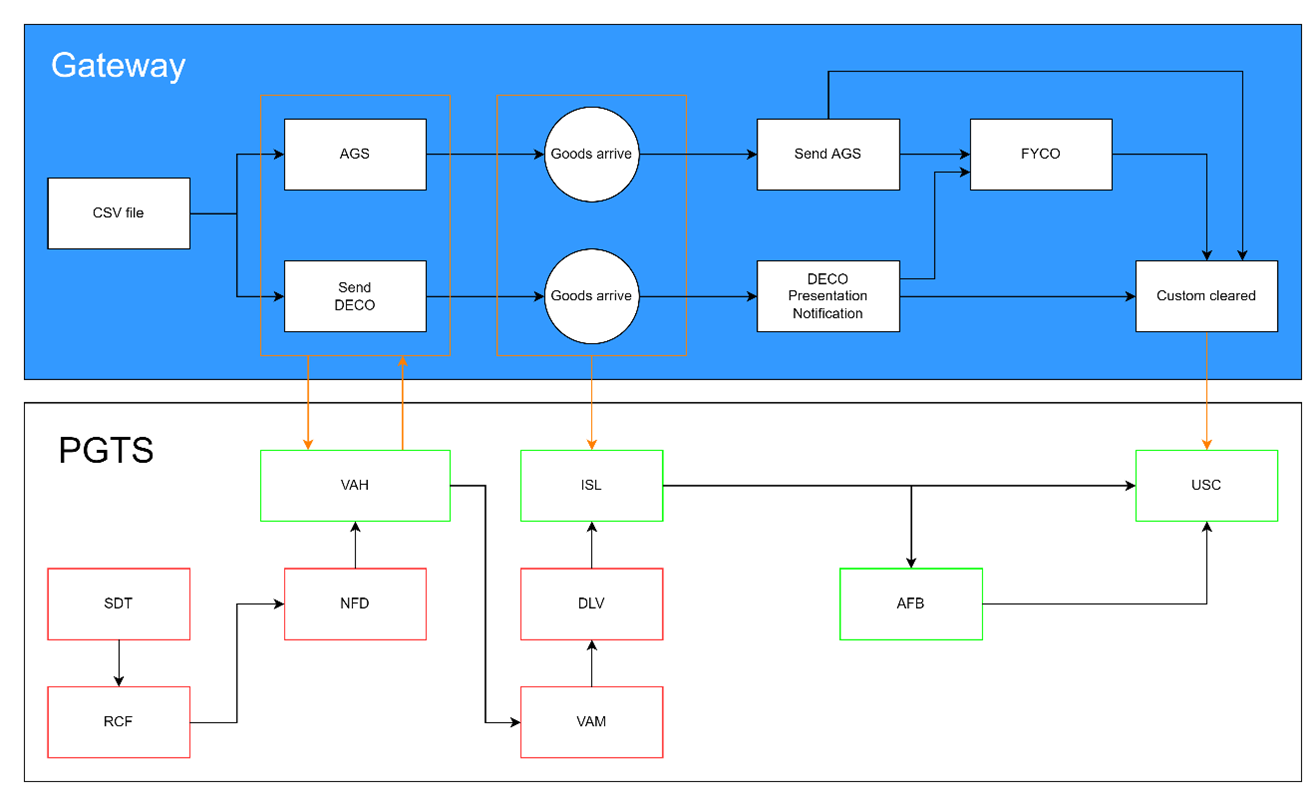
The function is fully integrated in our DECO module, the module for handling e-Commerce shipments. This enables us to handle both DECO declarations and DMS 4.0 import declarations under one roof and to take over the data from the PGTS registration and to keep all data used as clean as possible. All this simplifies and speeds up freight traffic considerably!
The process looks like this:
- Orders are first imported into Gateway.
- As soon as all orders have been confirmed, send a VAH message (Before Registration) to Cargonaut and start the PGTS procedure.
- Once the carrier has received the information, they will accept your VAH message and the goods can be moved as soon as they arrive at your warehouse.
- Since the goods have been physically received, you can create an ISL (InSLag) message with Gateway to inform PGTS that you have the goods.
- Depending on your preference, you can use Gateway to create multiple registrations using the AFB message.
- Gateway can then create a USC (Write Out) messages for individual components.
- If the registration consists of hundreds or even thousands of customs declarations, Gateway makes it possible to complete the PGTS registration with your EORI number. This informs Dutch Customs that all customs formalities have been processed in the relevant Gateway registration.
The benefits for you and your customer:
- Easy transfer between participants with or without RTO at Schiphol
- Shipments are tracked through the various RTOs
- Clear agreements on the legal aspects
- No unnecessary information requests from Customs
For more information about the possibilities with PGTS, please feel free to contact us.
More articles that may be of interest to you

What can we help you with?
© 2024 Gateway



